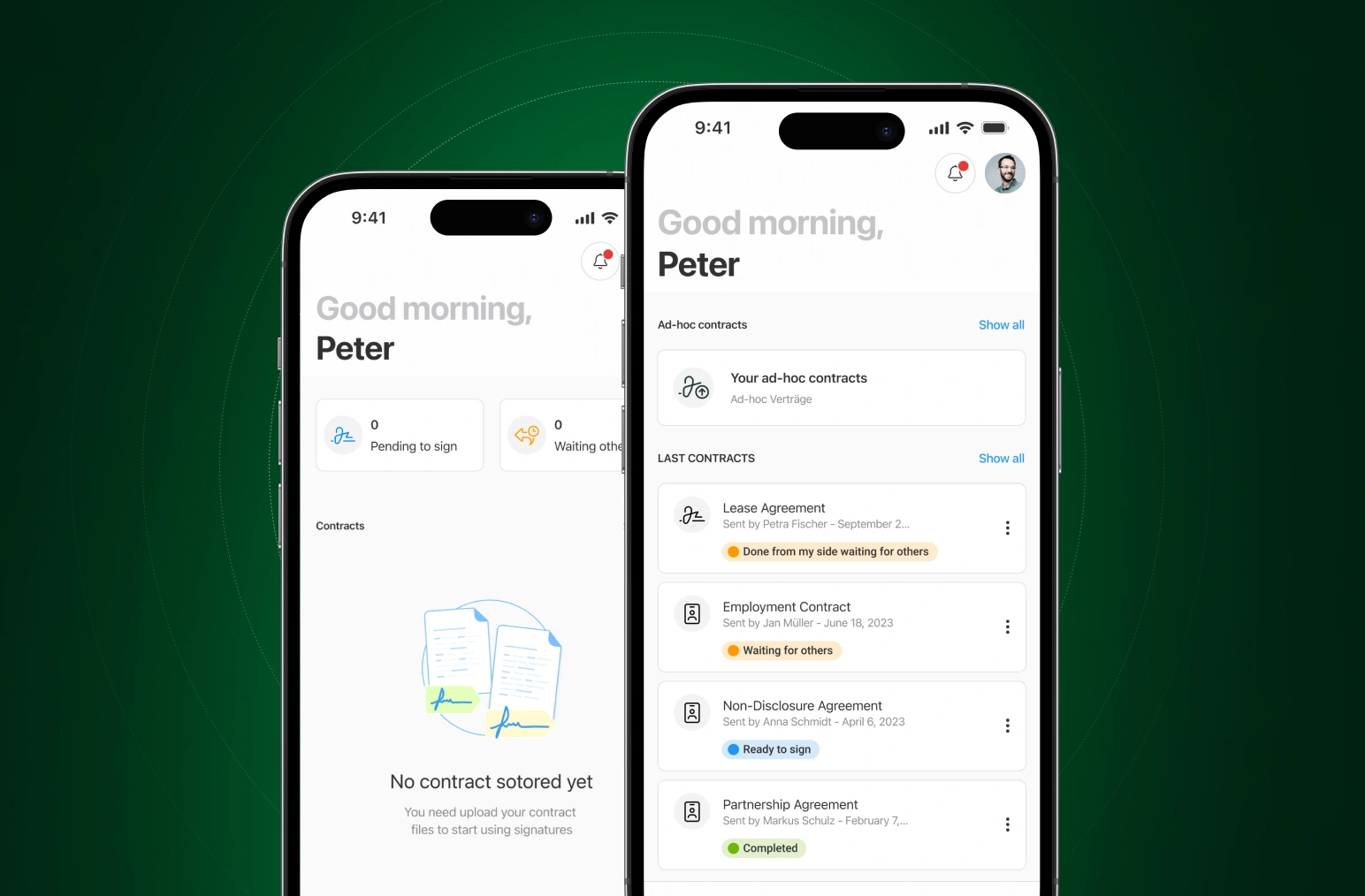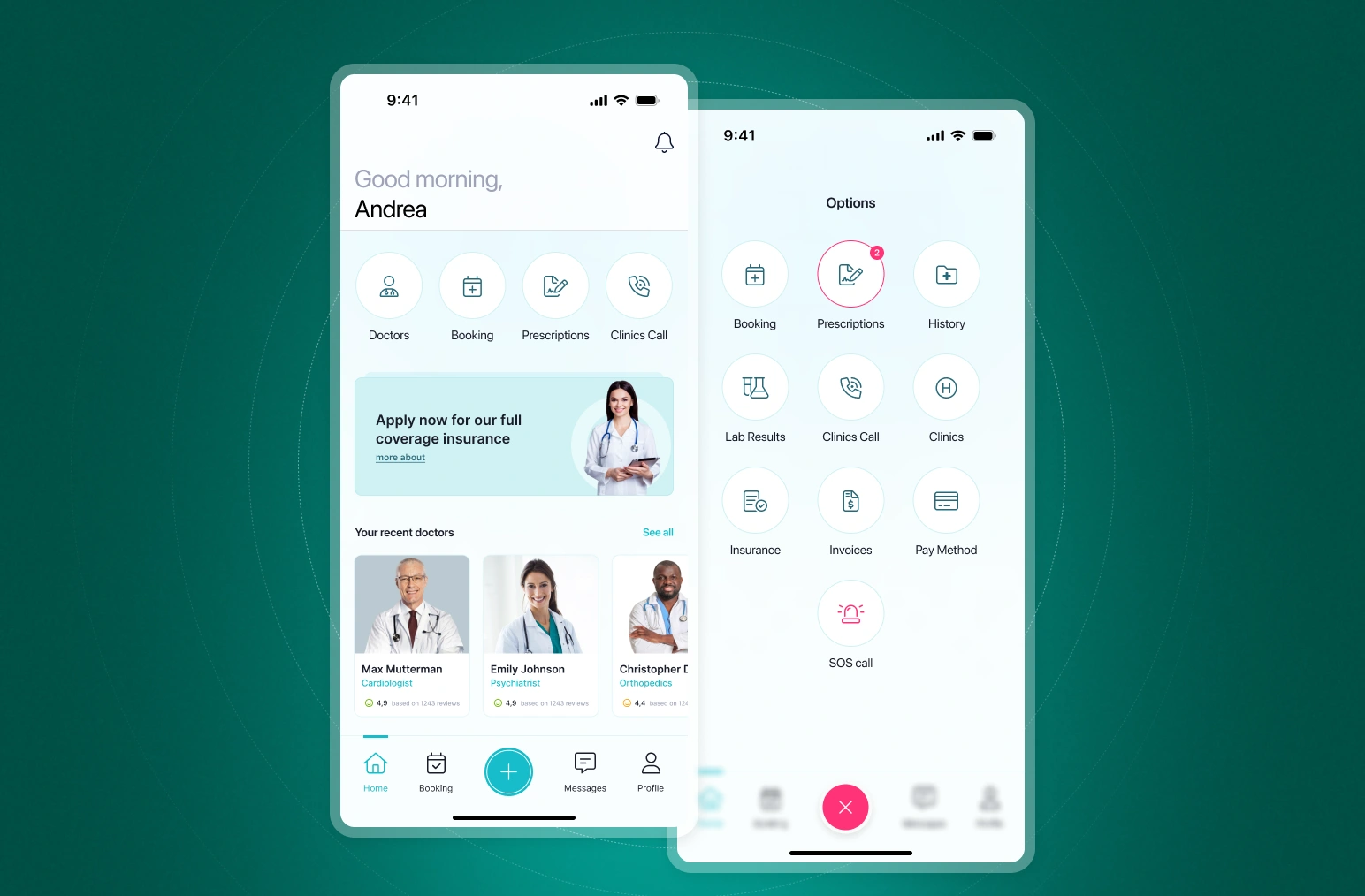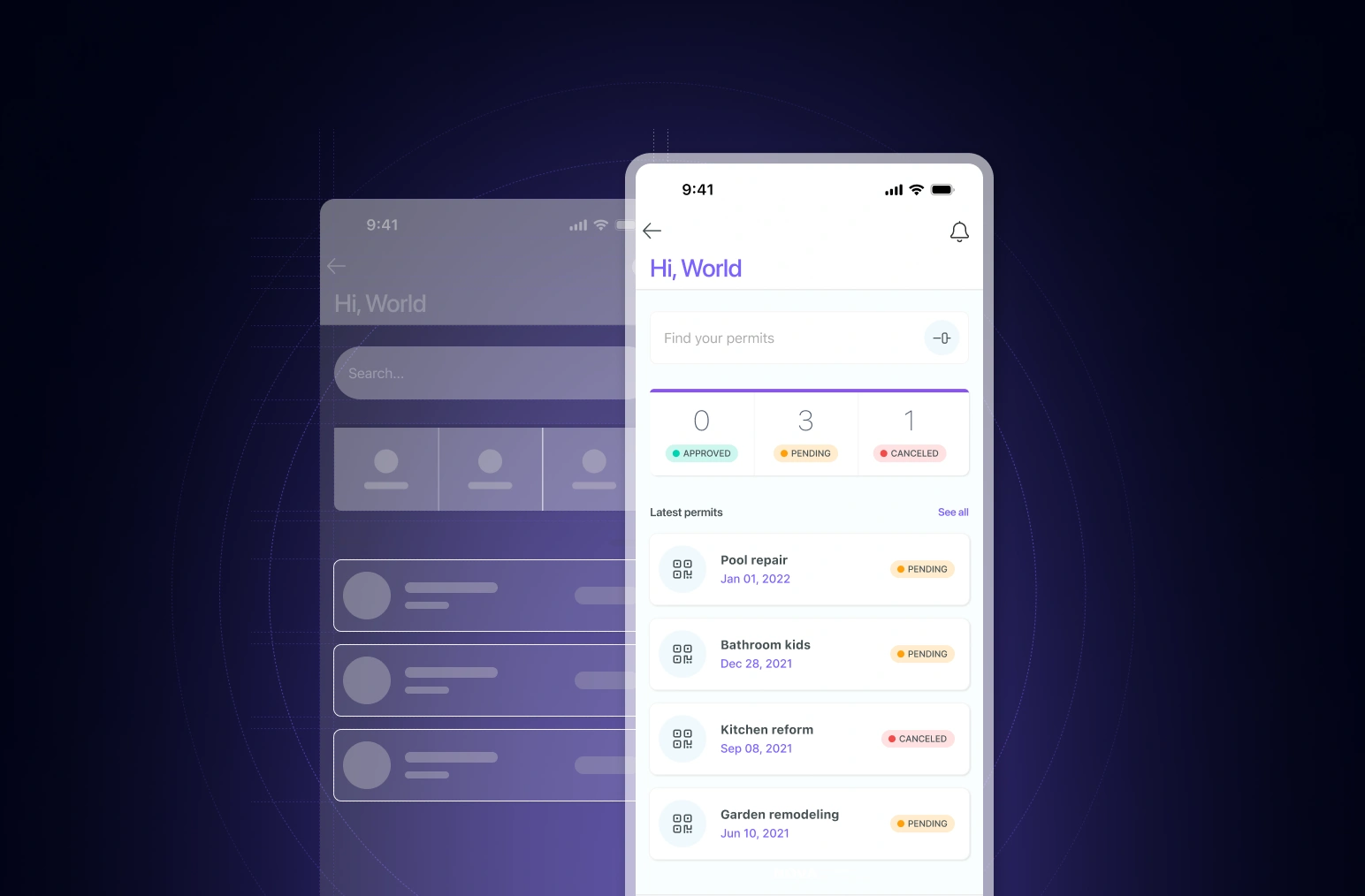Kameon Drive
Client
bbg bitbase group GmbH.
Date
Jun 2023
My Role
Product Designer Lead
Team
Andre Schneider – Head Product Design
Christian Liebler – Product Manager
- bbg bitbase Team – Development
Technologies
Figma
- Adobe After Effects
© 2023 bbg bitbase group. All rights reserved. This product and its content are the exclusive property of bbg bitbase group. Any reproduction, distribution, or use of it without the prior explicit consent of bbg bitbase group is strictly prohibited.
Project background
Kameon PLC Drive was developed as a comprehensive solution for cloud file management, aimed at iOS and Android users. It is part of the broader Kameon PLC platform, which offers various services for business management. The need for a mobile application arose from the demand for accessibility and flexibility in file management, especially for users who are constantly on the move or work remotely.
My role
As the lead product designer, my responsibility was to create a digital product that was not only aesthetically pleasing, but also functional and easy to use. This included analyzing usage patterns, adapting the design to different user use cases and operating systems, and collaborating with developers to ensure consistency between the proposed design and the final implementation.
The Challenge
The main challenge was to design an interface that was intuitive for a wide range of users, from individuals to business teams, and that integrated seamlessly with other Kameon PLC services. This required a balance between simplicity and functionality, ensuring that advanced features did not complicate the user experience.
Defining the scope
The Kameon PLC Drive app development project was meticulously designed to cover iOS, Android, and web ecosystems, ensuring a consistent user experience across all these platforms. The scope of the project included compatibility with a wide range of screen sizes and resolutions, ensuring functionality across a broad range of mobile devices, tablets, and web browsers. Key functionalities identified for the app included cloud file storage and management, creation and management of personalized storage spaces, collaboration features such as shared folders, secure file sharing with external users, and seamless integration with other services of the Kameon PLC platform.
The project focused on an intuitive and user-friendly interface, suitable for both beginners and technology experts, and included simple navigation, clear visual design, and enhanced accessibility. Special emphasis was placed on security and privacy, implementing advanced solutions such as file encryption and secure authentication. The app was designed to integrate perfectly with the web version of Kameon PLC Drive, allowing fluid synchronization between file management on the web and on mobile devices. A comprehensive testing plan was established to ensure the app’s quality and performance in various usage scenarios and devices. By setting these clear boundaries and objectives from the start, the team maintained focus and alignment throughout the project’s development, ensuring that all efforts directly contributed to the established goals.
"...We wanted to make the experience of managing your files simple, easy and secure."
The design process
In the process of designing the kamon Drive App, an iterative, user-centered approach was applied to design the user interface and user experience. This phase was divided into several key steps:
1. Initial Research and References: Before beginning to sketch, we conducted extensive collection of references, including similar applications and current trends in UI/UX design. This allowed us to better understand what was working well in the market and what we could improve upon.
2. Low-Fidelity Wireframes: We started by creating low-fidelity wireframes. These initial sketches helped us structure the information and define the basic navigation of the application without spending too much time on details. We used tools like hand sketches and wireframing software to quickly sketch out different ideas.
3. Feedback and Iteration: Each set of wireframes was reviewed by the design team and key stakeholders. Feedback sessions were held where designs were discussed, opinions were gathered, and adjustments were made. This constant iteration was fundamental to refine the UX/UI.
4. Medium-Fidelity Prototypes: With the refined wireframes, we moved on to creating medium-fidelity prototypes. These included more visual details and began to incorporate elements of the Kameon PLC brand identity. At this stage, interactivity and transitions within the app were also considered.
5. Usability Testing: The prototypes were subjected to usability tests with real users. We observed how they interacted with the interface, collected their feedback, and made adjustments based on their experiences. This ensured that the designs were intuitive and efficient from the end-user’s perspective.
6. High-Fidelity Prototypes: Finally, we developed high-fidelity prototypes. These prototypes included all visual and interaction details and closely resembled the final version of the app. These prototypes were also fundamental for presentations to stakeholders and for guiding the development team.
This sketching process not only ensured that the Kameon PLC Drive app was visually appealing and consistent with the brand, but it also guaranteed a smooth and efficient user experience, key to the success of the application.
Low-level sketching
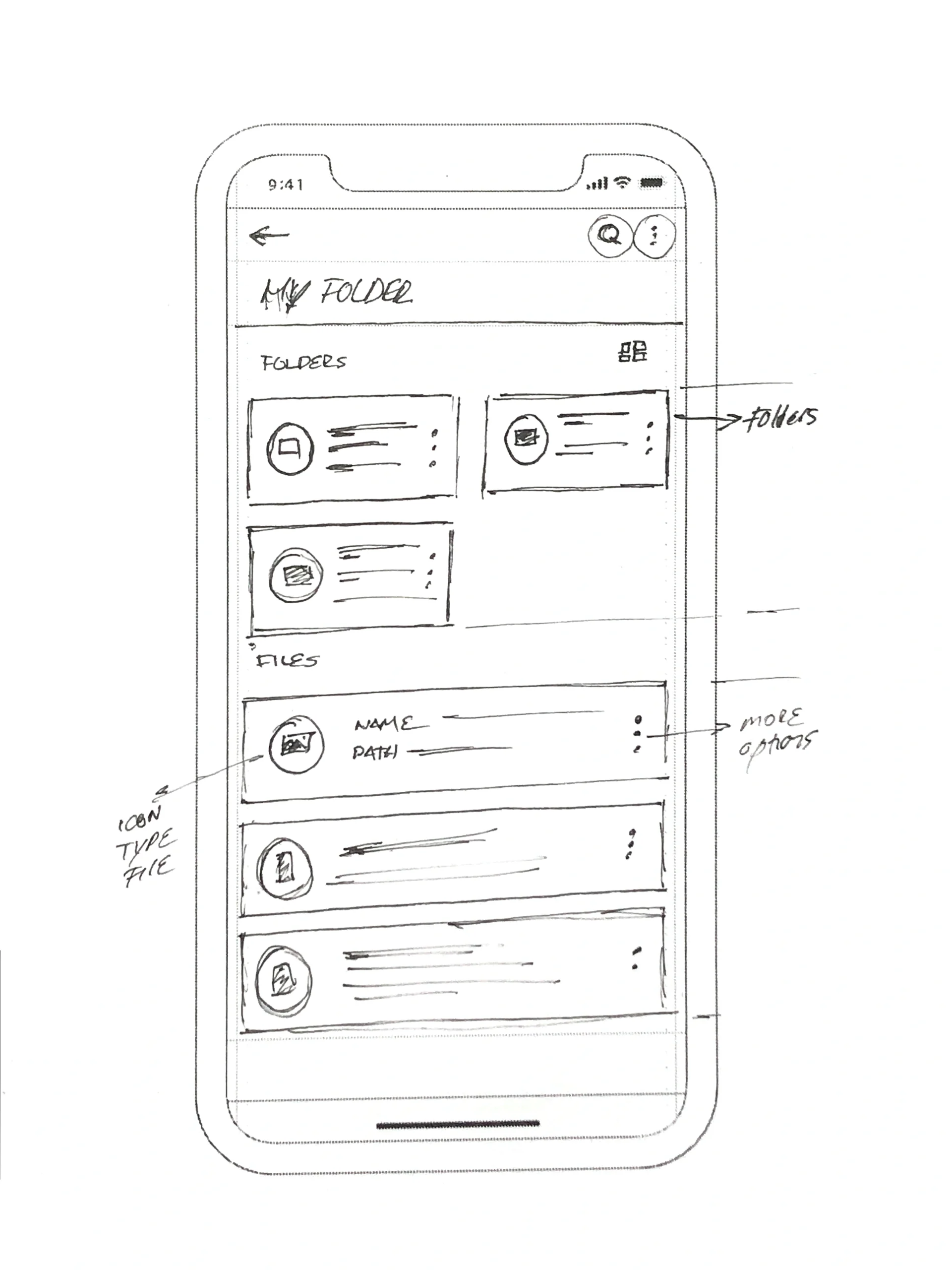
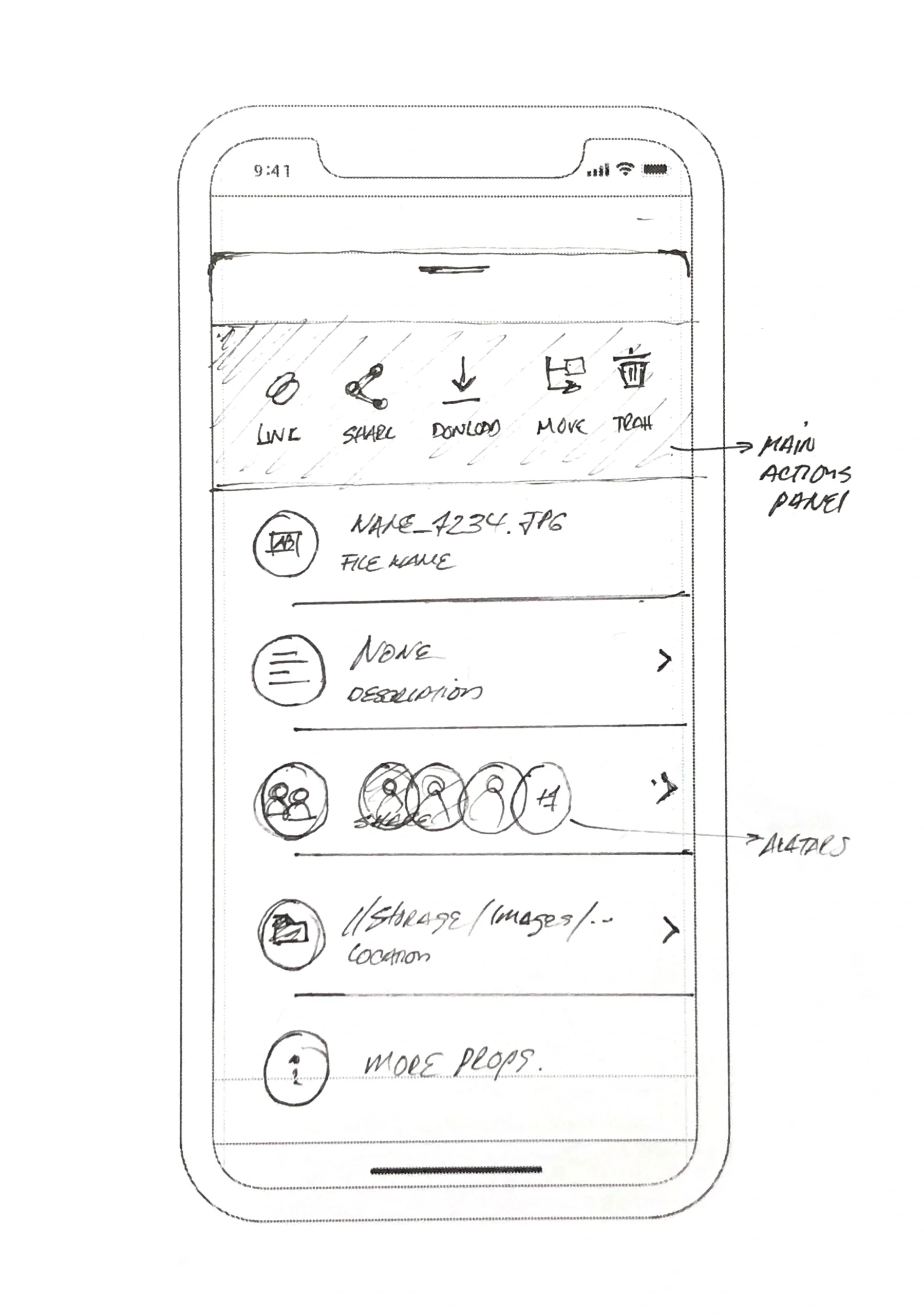
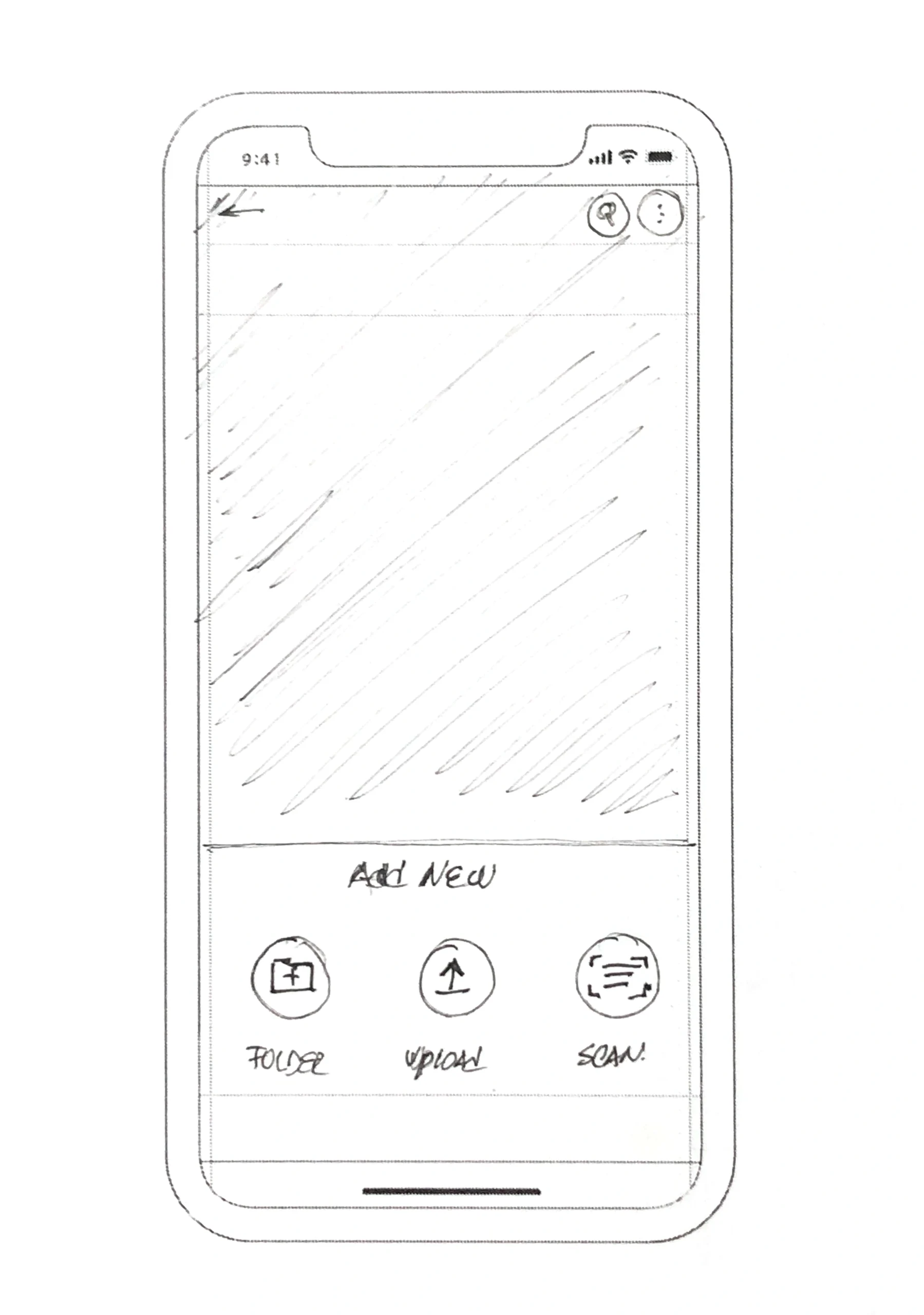
High-level sketching
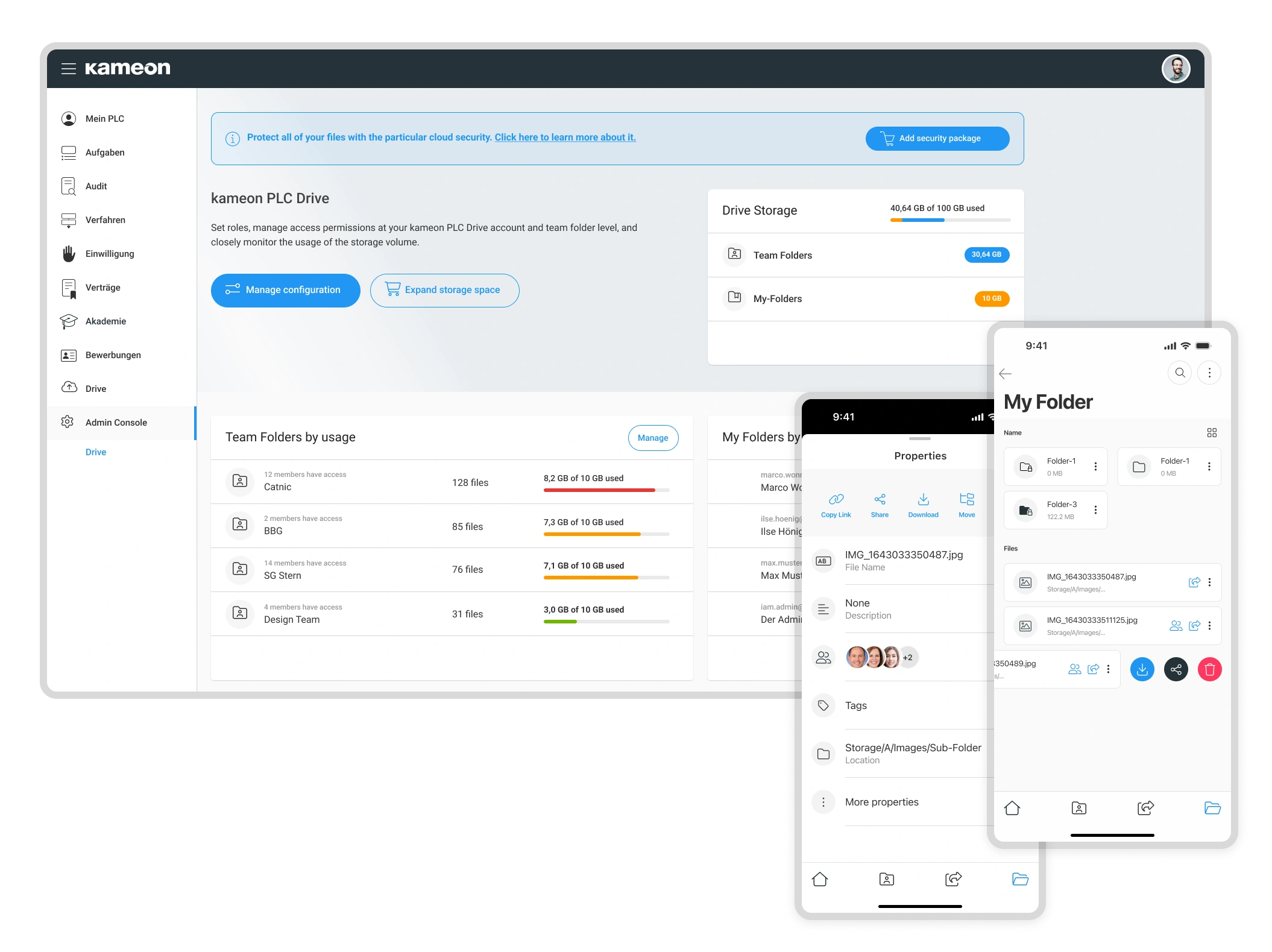
Mobile screens

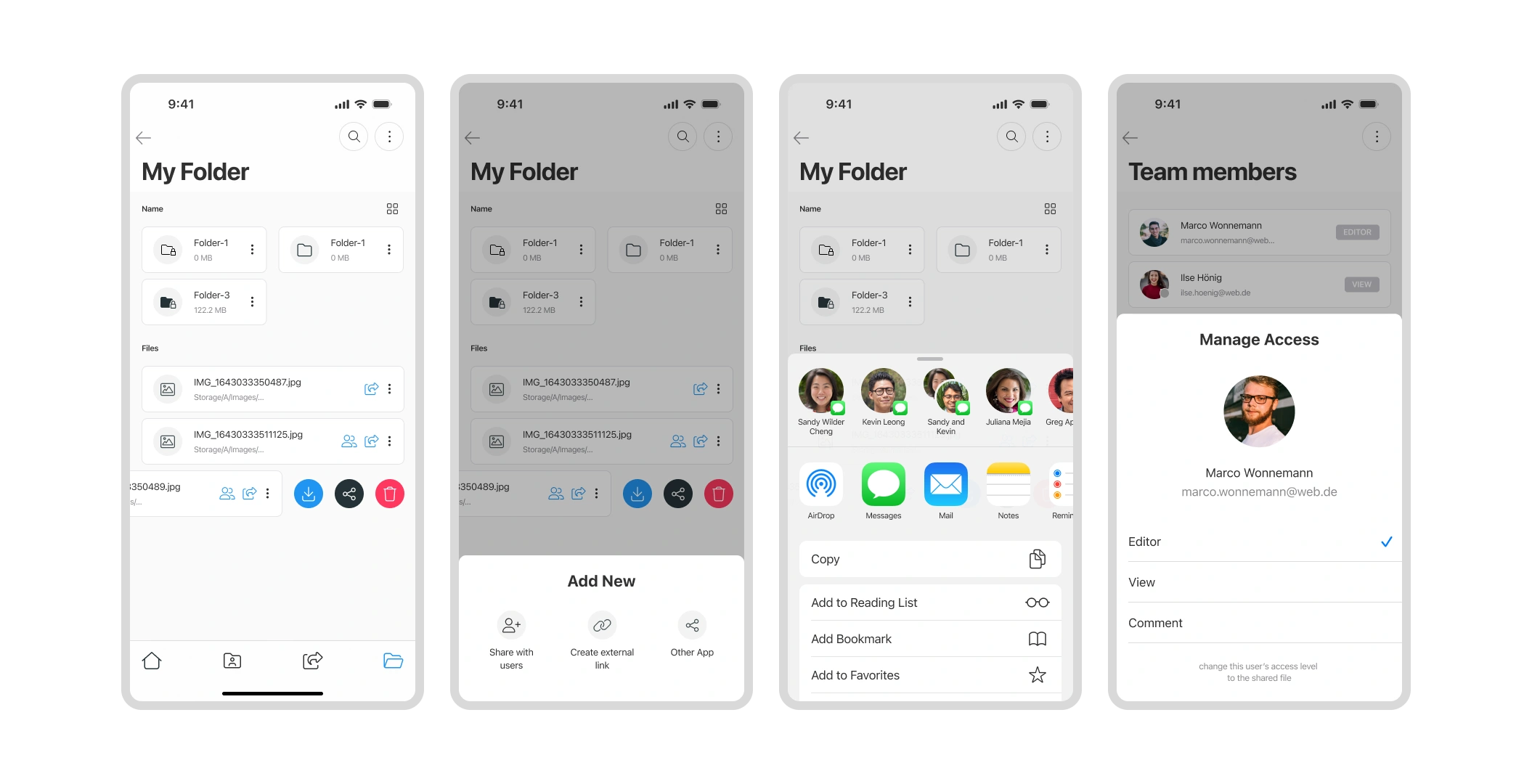
"...Working on the Kameon PLC Drive app has been an incredible adventure. Making everything fit perfectly in the web, iOS, and Android ecosystems was a thrilling challenge."
The impact
The outcome of the Kameon PLC Drive app development project was the creation of a highly functional and aesthetically pleasing mobile application that excelled in several key areas:
Intuitive and Attractive User Interface: The app achieved a clean and modern user interface (UI) that facilitates user navigation and understanding. A design consistent with the Kameon PLC brand identity was implemented, ensuring a pleasant and professional visual experience.
Optimized User Experience: The user experience (UX) was designed with ease of use and efficiency in mind. Users can manage their cloud files quickly and easily, from creation and organization to storage and sharing, all from their mobile device.
Advanced Security Functionalities: One of the major achievements was the successful integration of advanced security options, including file encryption and secure authentication. This not only increased the security of the stored files but also provided an additional layer of protection and privacy.
Cross-Platform Compatibility: The application was designed to be fully functional on both iOS and Android devices, ensuring broad accessibility. In addition, a consistent user experience was maintained between the mobile and web versions.
Integration with the Kameon PLC Platform: The app seamlessly integrated with the other functionalities of the Kameon PLC platform, allowing users comprehensive business management in one place.
Positive Feedback from Users and Stakeholders: After the launch, the application received very positive feedback from both end-users and stakeholders. Users particularly praised the ease of use and efficiency of the application, while stakeholders appreciated the application’s alignment with the objectives and vision of the Kameon PLC platform.
In summary, the result of the project was an application that not only met the technical and business requirements set at the beginning but also provided a superior user experience, strengthening the service offering of the Kameon PLC platform in the market.